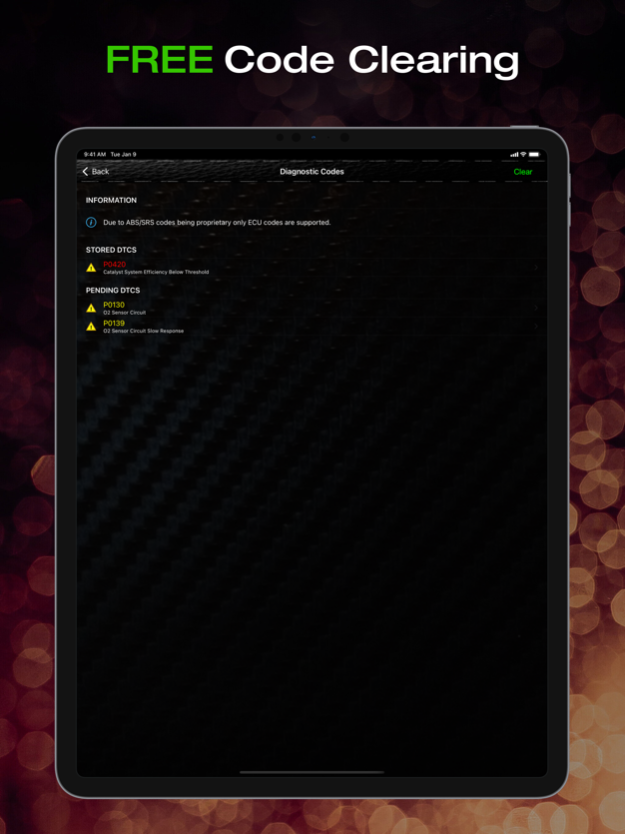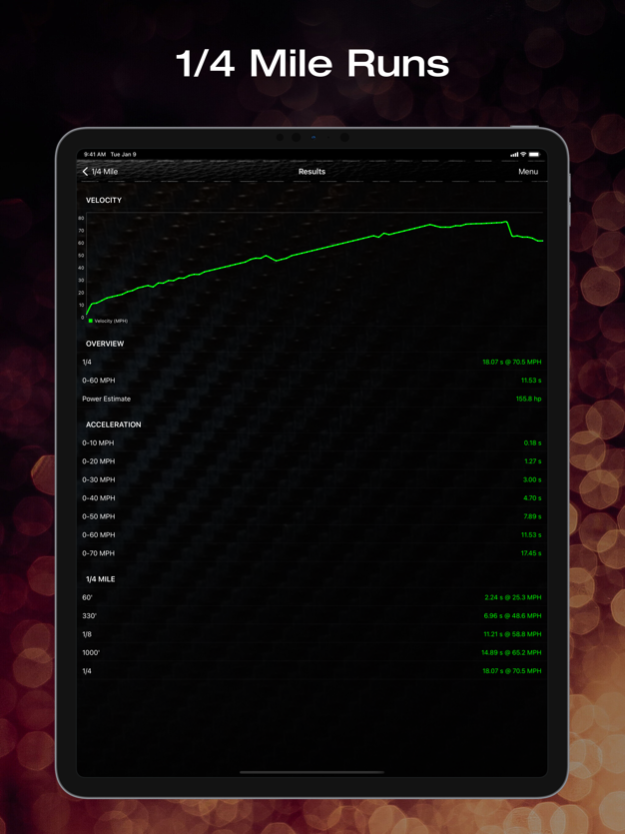FourStroke OBD2 Car Scanner 8.1.0
Free Version
Publisher Description
FourStroke is a powerful tool that analyzes and displays real-time vehicle sensors and data through your vehicle's OBD2 port, a port standard on most vehicles across the world. Use of this app requires a third-party OBD2 Wifi or Bluetooth BLE Adapter. Our app is FREE to pull and clear engine codes along with most other functionality!
FourStroke can convert your device into a heads-up display of just about every sensor your car supports, without needing expensive gauges. Sensors include RPM, coolant temperature, vehicle speed, air flow, O2 sensor data, and more (sensor support varies based on vehicle).
Quickly diagnose a check engine light (CEL) by pulling up exactly what error codes are present. FourStroke automatically turns the code into a readable description. Your vehicle also may store 'Freeze Frames' that detail what sensor data was present when the CEL first occurred; FourStroke can display this information for you.
In-app purchases are available for reading more advanced sensors as well as a performance upgrade for fully unlocking our dynamometer (horsepower & torque reader) and a 1/4 mile analyzer.
DISCLAIMER: This app requires a third-party OBD2 adapter. This app does not support ABS codes or proprietary commands.
Oct 4, 2023
Version 8.1.0
- Improvements: Information sections revised
About FourStroke OBD2 Car Scanner
FourStroke OBD2 Car Scanner is a free app for iOS published in the System Maintenance list of apps, part of System Utilities.
The company that develops FourStroke OBD2 Car Scanner is Mike Morawski. The latest version released by its developer is 8.1.0.
To install FourStroke OBD2 Car Scanner on your iOS device, just click the green Continue To App button above to start the installation process. The app is listed on our website since 2023-10-04 and was downloaded 17 times. We have already checked if the download link is safe, however for your own protection we recommend that you scan the downloaded app with your antivirus. Your antivirus may detect the FourStroke OBD2 Car Scanner as malware if the download link is broken.
How to install FourStroke OBD2 Car Scanner on your iOS device:
- Click on the Continue To App button on our website. This will redirect you to the App Store.
- Once the FourStroke OBD2 Car Scanner is shown in the iTunes listing of your iOS device, you can start its download and installation. Tap on the GET button to the right of the app to start downloading it.
- If you are not logged-in the iOS appstore app, you'll be prompted for your your Apple ID and/or password.
- After FourStroke OBD2 Car Scanner is downloaded, you'll see an INSTALL button to the right. Tap on it to start the actual installation of the iOS app.
- Once installation is finished you can tap on the OPEN button to start it. Its icon will also be added to your device home screen.